IceWarp WebClient

Desktop HTML5 Client, Mobile and Tablet Interfaces
IceWarp comes with three different interfaces: Desktop, Mobile and Tablet. The fully HTML5 driven client is perfect for desktop browsing. The simplified tablet and mobile interfaces make browsing on small touch screens easy.
Scheduling and Calendaring
WebClient has a full feature set for personal information management including calendars, resource scheduling, contacts and tasks.

- HTTP, HTTPS, POP3, IMAP, SMTP
- Drag & Drop, right click, multiple windows
- Browser notifications support
- Scheduling (iMIP and FreeBusy)
- AJAX XMPP IM client
- WebRTC audio and video calls, Conferencing
- SMS client
- WebRTC screensharing
- Documents with revisions
- Support for Microsoft Office - opening and saving documents online
- Weather Underground integration
- Google Maps integration
- S/MIME Support implemented
eM Client 6
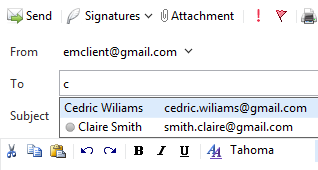
Outlook Replacement
IceWarp Desktop Client is a full featured e-mail client with a modern and easy to use interface. Users can enjoy calendars, tasks, contacts, IM chat and much more.
Import From Your Current Client
You can easily import your data from most of the other e-mail clients. This includes Microsoft Outlook, Outlook Express, Windows Live Mail, Thunderbird, The Bat! and more.
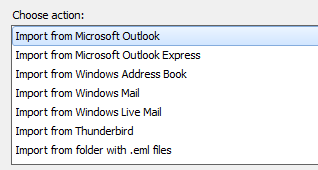
- Calendars, Address book and Tasks
- Full text search
- Instant Messaging client
- Communication history (E-mail and IM)
- Attachment history (including previews)
- Database driven storage
- Widgets extensions
- Full SSL and S/MIME support
- Full Exchange Web Services support
- Full CalDAV and WebDAV support
- Touch interface
- Implemented translator (using Bing engine)
- Compatible with Windows Vista, 7 and 8
Outlook Sync
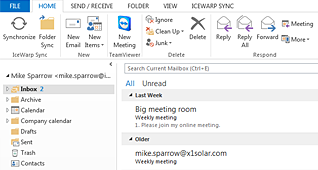
Smooth Outlook Integration
All data from IceWarp are fully synchronized with Outlook, including e-mail, contacts, events, tasks and even documents. Outlook stores data in PST files. We do not use any proprietary data storage.
Extended User Features
Users can setup their out of office responder, change server e-mail rules and define multiple signatures.
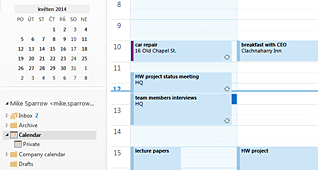
- MSI package or EXE installer
- Public, Shared and Private folders
- Global address List (GAL)
- Meeting Scheduling (Freebusy and iMIP)
- ACL permissions
- Categories support
- E-mail encryption
- Server rules integration
Server Features
Mail server
- SMTP/ESMTP support
- IMAPv4 - PUSH via IDLE support
- IMAP ACL, public folders implemented
- SASL authentication framework
- Active Directory / LDAP support
- Automatic Message Archiving
- Smart Attachment handling
- IMAP/POP3 Migration Tool
- List server
- Remote accounts
- System, user, domain-based rules & filters
- ETRN and ATRN support
- Header/Footer customization
- IDN support
- Multi Tenant Architecture
- Advanced configuration
System
- Remote administration – RCP (SSL)
- MySQL, MS SQL, Oracle, Firebird, SQLite support
- Database Migration tool
- DNS Tool, Domain Info, Server Diagnostics
- Automatic Backup (settings, databases, mails)
- Server monitoring & Watchdog
- Logging (summary, debug, extended)
- IPv4 and IPv6 support
- SNMPv2c
- Unicode (UTF-8) storage
- SSL/TLS support
- Authorization schemes SHA1/MD5/Digest MD5/CRAM-MD5/NTLM
- Kerberos / Single Sign-On (SSO), GSSAPI
- Minger protocol connecting users on multiple servers (email, IM, VoIP)
- Application Layer (API)
- Control panel support (Windows – Parallels Plesk 11.5, Hosting Controller HC9, WebSitePanel 2.0)
Instant Messaging
- Jabber & XMPP
- SOCKS File Transfer Proxy
- SASL Authentication Framework
- Yahoo, AIM, Facebook, SMS, Service Monitor and other public gateways
- SRV NAPTR
- Archive and history
- Presence logging
- Auto domain/group generated rosters
Collaboration
- CalDAV Support (OSX Calendar app native and alternative clients support)
- CardDAV support (OSX Address Book app native and alternative clients support)
- File Sharing (GroupDAV and WebDAV)
- Calendar Scheduling (iMIP)
- Web folders (Windows, Linux and Mac)
- Private and Public sharing
- Access List Management (ACL)
- Global Address List (GAL) compatible with Active Directory / LDAP
- Documents Management System (Locking files and Versioning)
- SyncML and SMS PUSH support
Exchange ActiveSync
- EAS version 2.5, 12.0, 12.1, 14.0, 14.1
- Mail, Contacts, Calendars, Tasks, Notes
- Subfolders, shared, public and archive folders
- Folder management
- AutoDiscover
- Remote Wipe
- DirectPush support
- Global address List Lookup
- Out-of-Office support
- Flags Synchronization
- Device Management (Security, Synchronization & Feature Control Policies)
- iOS Secure Messaging
- Windows 8 and 10 Mail/People/Calendar native support
- Outlook 2013 native support (Outlook Sync recommended for advanced users)
- Server Search integration
- Security policies
- ABQ (Allow/Block/Quarantine) Rules
- Soft Wipe - Selective Remote Wipe
Anti-Spam Protection
- Latest SpamAssassin engine
- Auto-learning Bayesian filters
- Real-time Pattern Detection service (Commtouch)
- DNSBL and SURBL
- POP3/IMAP Intrusion Prevention
- Adaptive Greylisting
- DomainKeys Identified Mail (DKIM)
- Razor2
- Charset filtering
- User Black and White lists
- Zero hour virus outbreak protection (Anti-Spam LIVE)
- SPF with SRS support
VoIP/SIP server
- SIP Proxy, SIP Gateways
- NAT Traversal
- Call Forwarding, Pickup, Redial
- Hunt Groups, Circular Hunting
- E164 – telephone mapping
- NAPTR and SRV
- UDP, TCP, TLS
- DTMF Signaling
- SIP SIMPLE Messaging
- Echo Service
- Interactive Voice Response (IVR) builder
- Call Recording
- Voicemail to Email
- Voice Conferencing
- Video Conferencing (using any SW client or HW that supports it)
SMS server
- Multiple gateways (HTTP and Modem)
- USB / COM general AT command modems
- Templates for major SMS providers
- Email and WebClient integration
- Sending limits
- Outgoing rules
- Incoming rules
- Unicode, Binary and ASCII charsets
- Bidirectional HTTP API
- Message queue
- Bounce backs
- SMS-to-Email
- Email-to-SMS
Kaspersky Antivirus
- Internal Kaspersky Anti-Virus
- Scans files sent over SMTP, IM, SOCKS, HTTP Proxy
- Monitors IMAP APPEND, GroupWare, FTP uploads
- Automatic updates
- Reject, remove, clean
- Quarantine
Online Conferencing
- WebRTC Audio conferencing
- WebRTC Screensharing (only in Chrome)
- WebRTC client available in any browser (IE 10+ and Safari need a plugin)
- Jitter buffer for multiplexing audio streams
- Up to 25 call participants
- Up to 15 parallel calls
- SIP SIMPLE group chat
- Audio recording to Server Files folder
- Mute/unmute/invite/dismiss attendees features
- Organizers, moderators, external participants
- WebIM integration
- iMIP meeting scheduling
- Application Selection
- Switch to Full Screen
- Clipboard Transfer
- Application Selection
- Switch to Full Screen
- Multi-Monitor Support
- Participant Pointer & Emoticons
- Multiple Languages
- 256-Bit AES Encryption
FTP server
- TLS, SSL (FTPS)
- IPv6 support
- XMD5, Compression, many RFC extensions
- Directory aliases, logging
- Two-way folder synchronization
- OTP/S-KEY
Hardware Requirements
| 1–50 | 5GB | CPU 1,5 GHz, 2 GB RAM, MySQL DB |
| 51–500 | 80GB | CPU 2.0 GHz, 4 GB RAM, MySQL DB |
| 501–2000 | 100-200GB | CPU 3.0 GHz, 8 GB RAM, MySQL, RAID 1 OS, RAID 5 DATA |
| 2000+ | 400GB-2TB | Multi-CPU 3GHz+, RAM 16GB+, dedicated DB server (MySQL, MS SQL, Oracle), dedicated storage server (SAN, Fast iSCSI or DAS with 15k RPM SAS drives), RAID1 or RAID10 |
Operating systems
- Microsoft Windows 2008 and 2012
- RedHat Linux Enterprise
- Microsoft Windows 7, 8, 10 and 2003
- CentOS, Debian, Ubuntu
- Windows 2008, RedHat 6, Debian 7 and Ubuntu 12 (or newer versions).
WebRTC is not supported on older platforms
Compatibility of Client's Applications
- IE8+, Firefox 2+, Safari, Google Chrome, Edge
- Modern browsers with WebRTC support (Chrome 37+, Firefox 32+, Opera 25+) for audio/video calls
- Microsoft .NET Framework 3.5.1 and higher
- Microsoft Outlook 2007, 2010, 2013 (32bit or 64bit)
- Microsoft .NET Framework 3.5.1 and higher