Online license activation
The easiest way to activate your license is to enter the Order ID in the "Activate License" option inside the IceWarp Server Administration console.
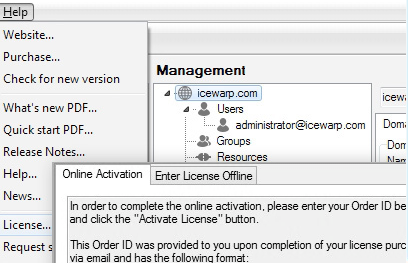
The easiest way to activate your license is to enter the Order ID in the "Activate License" option inside the IceWarp Server Administration console.
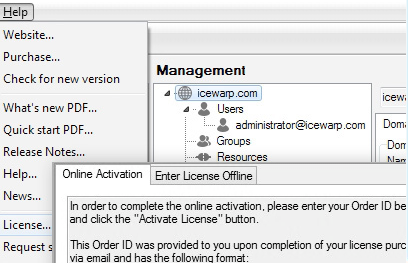
To the box below, enter the Order ID assigned to your license purchase. This number starts with the letters USB/EUR/GLB and was delivered to you by email. If you did not get it, check your junk mail folder first - looking for sender noreply@icewarp.com - or contact your IceWarp supplier. Then upload the license.xml in the "Activate License" option inside the IceWarp Server Administration console, tab Enter License Offline.
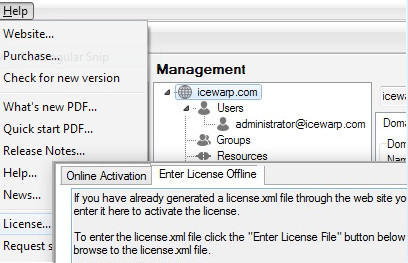
+48 601317349